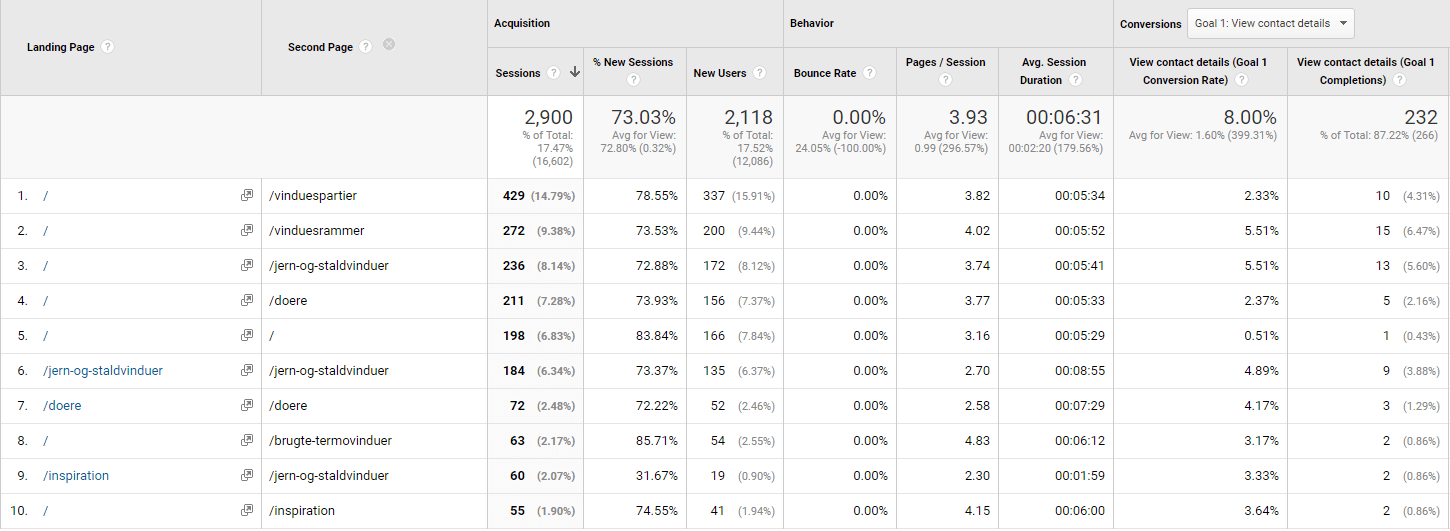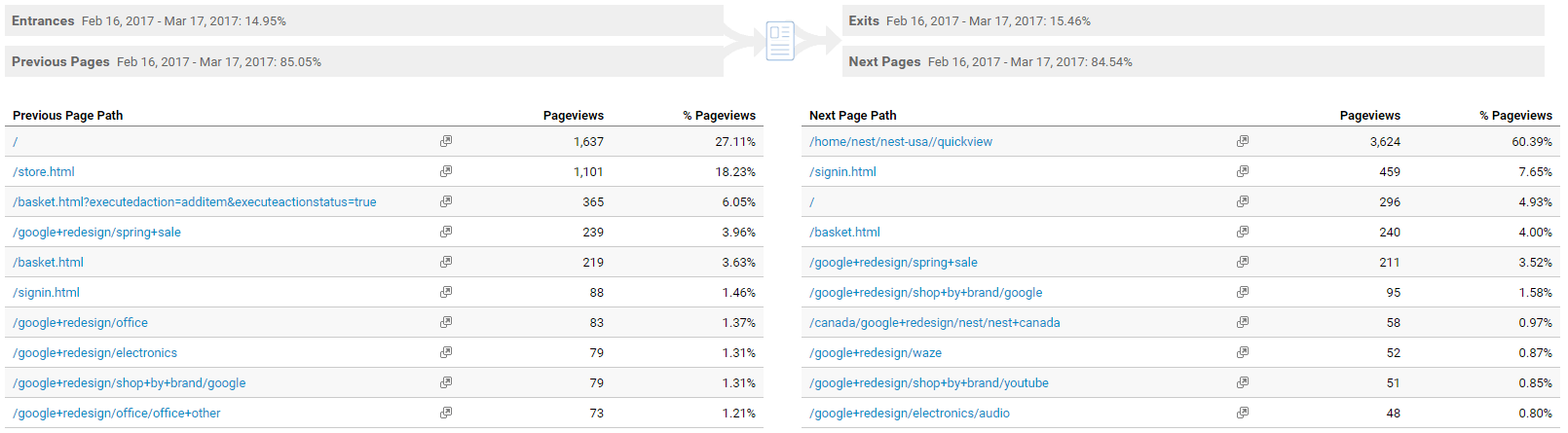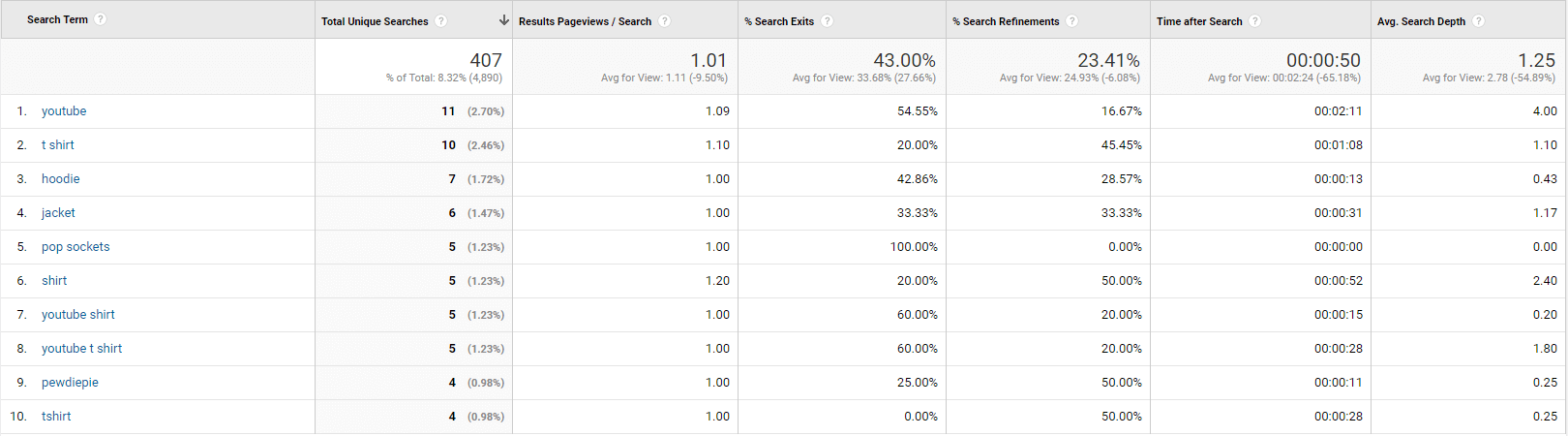3 Ways to Discover Customer Intent with Google Analytics
Do your website meet the actual expectations of your visitors? People rarely arrive at your website by chance. They have an intention and are there for a reason - regardless of what triggered their visit. And often times regardless of what you think their intention is. That’s why, it’s so important to understand those intentions so you can optimize for them. Perhaps your site navigation needs to be simplified. Or your homepage should have some different promotions. So by using Google Analytics to discover customer intent for your users, you’ll gain critical knowledge about your users. And you’ll get data showing where to optimize.
The ‘Second Page’ Dimension
The Second Page dimension has to be one of the most overlooked dimensions in Google Analytics. Most people are familiar with the Landing Page dimension. It even has its own standard report showing the most popular entrances (landing pages) to your website.
But while the Landing Pages reports tells you where users entered your site, the Second Page dimension tells you what people did next. One of the great ways to use the Second Page dimension, is simply to apply it as a secondary dimension to the Landing Pages report:
This report has multiple use cases. First of all, you’re able to see the most common navigation paths. For instance, most users might land on your homepage (Landing Page = /) and then navigate to one or more other pages. Now, if you’re using most of your homepage to promote a specific offer or message, you’d expect people to click on it and go to an offer page. So your expectation is that this offer page would rank high in the Second Page column of the report.
If that’s not the case, and you observe other pages ranking high as Second Pages, then you’re homepage promotion is likely not what people are looking for. They’re showing a different customer intent. In general, what you’re looking for is behavior that is not consistent with what your page is designed for.
One of the great things of this report is that it’s a session level report. For instance, try to sort the entire table by Goal Completions. This will show you which paths (Landing Page to Second Page) that produce the most conversions. Then use that information to support promotional messages and communication for that type of conversion and path combination.
The Navigation Summary
Sometimes, however, you want to examine customer intent on deeper parts of your site. Perhaps people successfully find a product page, but few are actually buying the product. So you want to know what they’re doing instead. (Apart from exiting the site).
The Landing Page and Second Page dimension combination is great. But it only applies to the first two pageviews in a session. For third, fourth and any following pageviews from there, you can use the Navigation Summary report. While the Navigation Summary is a page level report (you can’t combine it with session level metrics such as goal completions), it’s still great for discovering (navigation) behavior from a page.
So to find out where people navigate to from a specific page, go to the All Pages report in the Behavior category and below Site Content. From there, find the page you want to examine and click on it. Then, just above the chart showing the number of pageviews by day, click the Navigation Summary tab:
The view now switches to a chart followed by four grey boxes and two tables. The table on the right shows the pages viewed by users immediately after viewing your selected page. So these pages often indicate what people are looking for. Ideally, on a product page, you would want to see a basket page near the top. But if you’re seeing help pages, info pages or other pages not supporting sales, you might have a problem. Perhaps, there are specific questions people need answers to before purchasing. So those questions should perhaps be answered on the product page.
Site Search
When configured correctly, the Site Search reports track what terms and phrases your visitors are searching for using your website’s built-in search functionality (if you have one). But these reports not only tell you what people are looking for - but also from where they started to search.
For instance, users might land on the homepage and then visit a product category page to find a specific product. They might do that to buy the product or to find a manual, which is typically revealed by the nature of the search phrase. Anyway, what happens when people can’t find what they’re looking for simply by browsing? They often turn to the search function (that is, if they don’t just leave your site).
In this case, you want to know what people search for from that specific page, since this reveals their customer intent. So instead of opening up the Search Terms report, you want to check out the Search Pages report instead. The default layout of that report shows the pages from which a search is most often initiated. This is indicated by the number of Total Unique Searches.
So if you’re looking to examine a specific page, you’d start by finding that page in the table and simply click it. The table updates and shows all the search terms and phrases used on and from that specific page:
So now you’re able to identify customer intent by observing what people are actively searching for. Use the content of this report to e.g. change page titles to fit what people search for. Or you might discover that people search for content you don’t even have on your website. (In which case, you’d obviously create it).
Discovering Customer Intent
These are just three approaches to discovering customer intent using Google Analytics. As with many reports in Google Analytics, these are indications. In a perfect world with more time and resources, you would also want to look into actual user testing and even focus groups.
Or you could use mini surveys to ask users what kind of problems they’re encountering. I also use another approach inspired by this video about ‘guerilla user testing’ (I like to call it ‘rapid user testing’). My point is that Analytics just gets you so far - the best optimizations are achieved when you build the extra qualitative layer on top.